Rat was racing down the track in his car when suddenly he spotted a large hand drawing closer to his car from behind! He noticed that the hand came for the toy car's owner, George, a five-year old boy. Rat did not want his ride to end here, luckily he spotted the track ahead of him was going down and he might have the chance of escaping the hand for a couple of seconds. However, to his dismay, the boy was much faster than he anticipated, with the large enigmatic hand approaching and soon overshadowing Rat, he could only look in terror.
BAM! An object almost as large as himself miraculously landed in his car. It was a toy gun! Apparently George accidentally kicked it and it coincidently landed into Rat's hands. Rat used all his might to turn and aim the toy gun at the legs of the running boy who was grinning, thinking what to do with Rat when he caught him.
BANG! Rat hit the spot down came George, losing his balance and crashing into a pile of plushies leaning against the wall.
"Saaaaaaaaaaaaaaaaaaaaaaaafe!!!" Rat said to himself with glee.
Well, he is.. for now.
Shape
Well, what I'll be modeling for this assignment would be a semi-realistic looking pistol that fires plastic spherical projectile that Rat used against George.
The shapes used are generally not very basic as it requires plenty of modifications (explained later) to the primitive shapes in Maya. I will be breaking up my model into several parts to explain about what shapes I think I should use for these areas.
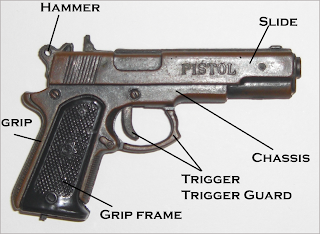
Slide
The basic shapes of the slide of the gun should be constructed with a cylinder - of course, with less subdivisions. I was thinking of using the polygon cube tool to construct this area and using the insert edge loops to create the barrel, I will post my results later on when I actually try both methods out.
as for the details (the words and the horse sign) I was thinking of using the draw polygon tool for the horse, for the text I can simply create 3D text and boolean difference it. The rest of the details could be done by simple beveling and extruding. I will start with the hammer and model towards the muzzle. The grip area can be extruded downwards from the barrel.
Chassis
The main chassis of the gun will be extruded downwards from the slide and extruded to form the body of the gun. Will be manipulating vertices to get the desired curved shapes and of course, inserting edge loops.
Grip
The grip area is quite straightforward, from the chassis, I will extrude it downwards to form the shape of the grip. Most likely I will only need to do extruding and the rest are minor details such as differences and vertices manipulation. The hard work will be to form a nice grip frame.
Trigger Guard/Trigger
The shape of the trigger guard will be extruded from either the grip or the slide, most likely I will do it from the grip and extrude it upwards to join with the main body of the gun. The trigger can either be extruded from the top OR creating a new shape, I will try both.
And that's it! The gun is only separated into 3 different parts and mostly everything here can be extruded from the slide. It is actually not very complicated. As you can see above, I mainly discussed plenty on the slide section; that section is where the whole gun will form from. That's why it is important and I dwell most of my views over at that section.
Design
Now... as for the design, I have mostly discussed what the design should be above. The only part detached from the body will most likely be details such as the slide stop, the hammer, the trigger and safety switches.
Sketches?! Bahh.... Later. I will be working on the model already.
Edit: Added
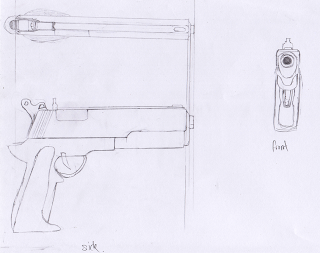
As for the parts, most of them are extruded, so I don't think that will be a problem :)
And yes, initially I did want to do a sketch that has all the dimensions right for all the views, but I ran out of space for the side(that's why it's slightly deformed), so next time if I decide to this, I will do this on a A3.......
Reference Images
In the above picture showing the parts I'm going to model, that will be my reference image. I was thinking whether do I need a front view reference, but since the breadth of the gun is not really important and the muzzle of the gun is simply just a hole, I think that a front view and a top view is not necessary at all. But I'll still ask my in-charge anyway.

















































